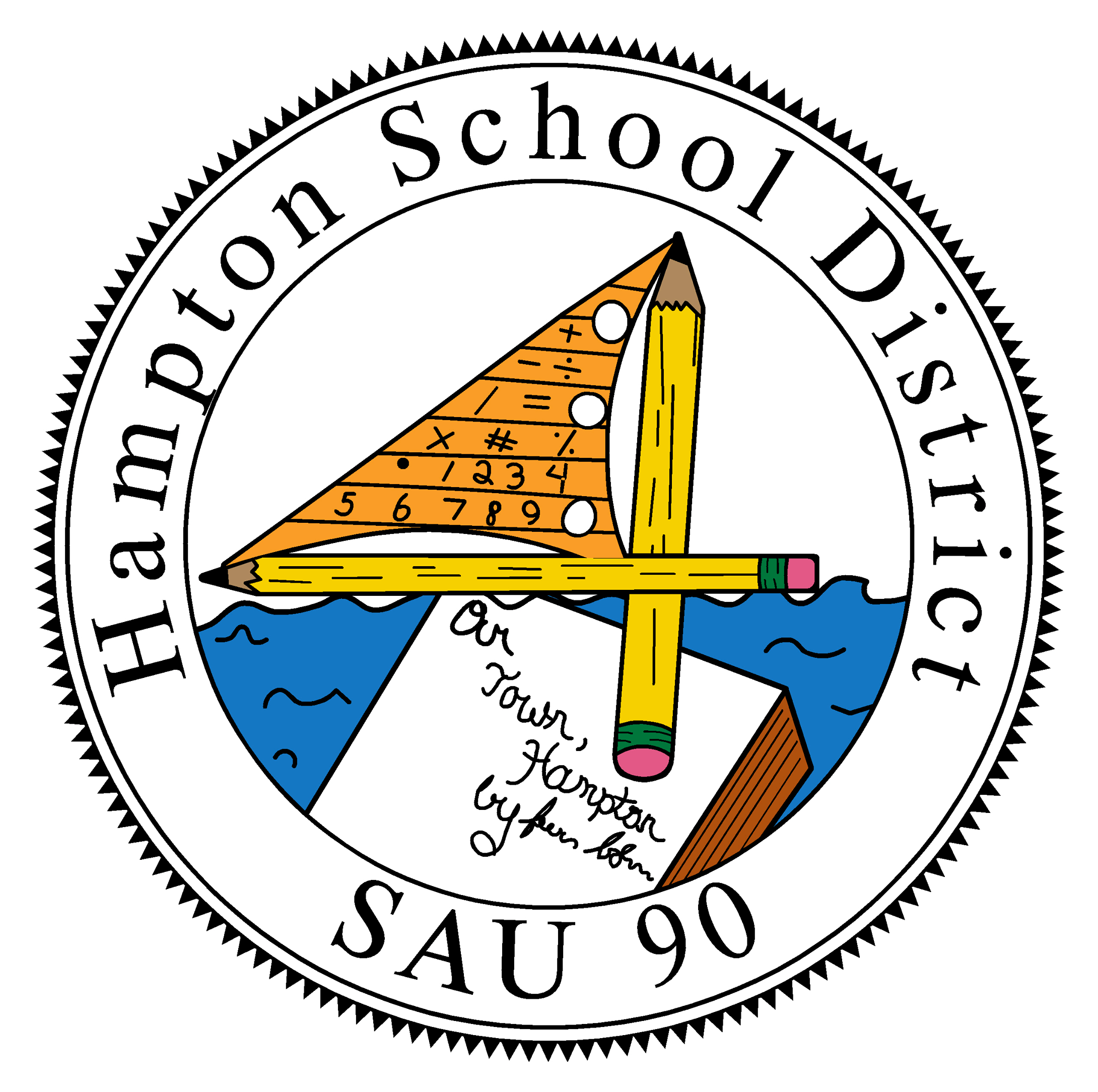Skip to content
Show submenu for SAU 90
SAU 90
Show submenu for OPERATIONS
OPERATIONS
Student Services
Social Work Services
Streaming News
Show submenu for Curriculum
Show submenu for WELLNESS
Show submenu for Counselors
Staff & Community Resources
Technology Resources
Show submenu for